Dynamic navigation
If you enable dynamic navigation, entities with navigation components don't need a navigation mesh asset. Instead, the entities generate navigation meshes dynamically.
Note
Make sure that the scenes you want the entities to navigate dynamically have .
- On the entities you want to navigate dynamically, under the navigation component properties, next to Navigation mesh, make sure no navigation mesh is selected.
For more information about the navigation component, see Navigation components.
- In the Solution Explorer (the bottom-left pane by default), select the Assets folder.
- In the Asset View (the bottom pane by default), select the Game Settings asset.
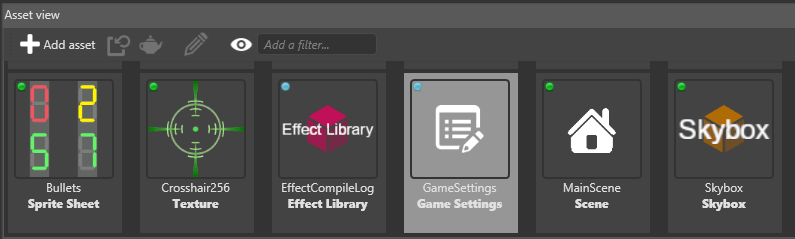
- In the Property Grid (the right-hand pane by default), under Navigation Settings, expand Dynamic navigation mesh.
Example code:


