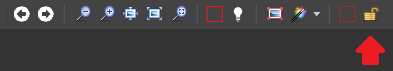Set sprite borders
Sprite borders are areas that don't deform when you scale the sprite. These are often useful for sprites used for UI elements such as menu buttons. You can only set sprite borders for sprites set to the UI sheet type.
- In the Sprite Editor, make sure the sheet type is set to UI.
Note
This has no effect on how the sprite is rendered at runtime, but lets you set slightly different properties, including sprite borders.

- In the Sprite Editor toolbar, select Sprite border resize tool.
- Drag the sprite borders into position.
Note
Tip
You can zoom in and out using Ctrl + mousewheel to make precise selections.
By default, sprite borders move as you resize the texture region. To stop this happening, click Lock the sprite borders in the toolbar.