Add a light
To add a light to a scene, add a to an entity.
Select the entity you want to be a light.
Game Studio adds a light component to the entity.
- Under the Light component properties, next to Light, from the drop-down menu, select the kind of light you want this entity to use.
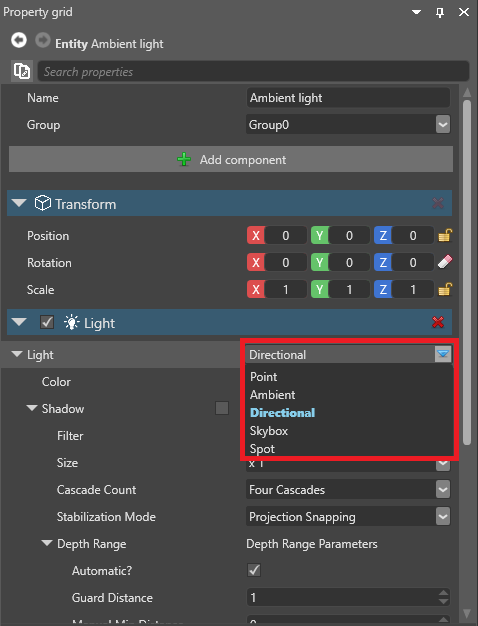
You can choose:


