UI libraries
UI libraries contain UI elements such as grids, buttons, sliders and so on that you can use and re-use in your .
Xenko projects include a standard library of UI elements. You can create your own libraries of custom elements too.
UI libraries are similar to prefabs in the Scene Editor; you can create your own elements, save them in a custom UI library, and then use them wherever you need across multiple UI pages. You can also nest libraries inside other libraries, just like .
In the Asset View, click Add asset > UI > UI library.
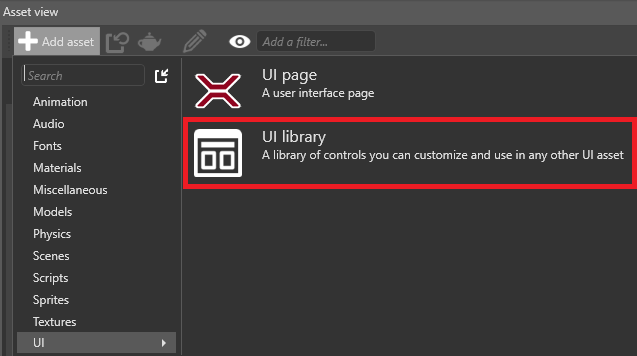
Game Studio adds the UI library to the Asset View.
Select the elements you want to create a UI library from.
Right-click and select Create library from selection.
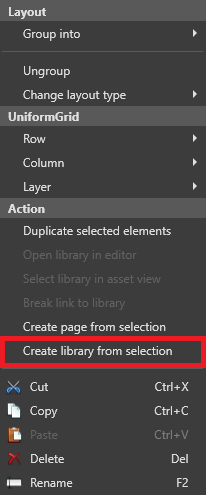
Game Studio creates a library with a copy of the elements you selected.


