Splash screen
The splash screen is the image (usually a logo) displayed when your game starts. It fades in over the color you specify, then fades out.
Note
The splash screen is only displayed when the game is built in release mode.
You can only specify one splash screen in Game Settings. If you want to add more, you need to implement them manually.
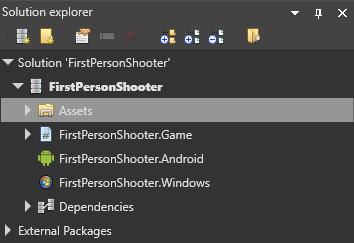
- In the asset view (the bottom pane by default), select the GameSettings asset.
- In the property grid (the right-hand pane by default), expand Splash screen.
Tip
Additionally, you might want to disable streaming on the properties of the splash screen texture itself. This makes sure the texture is always loaded and displayed at the highest quality. For more information, see .


