Misc attributes
Under the Occlusion properties, you can set an occlusion map. This is the default occlusion attribute. The occlusion map use geometry occlusion information baked into a texture to modulate the ambient and direct lighting.
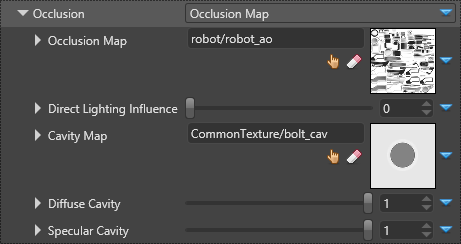
The screenshots below demonstrate the use of occlusion maps and cavity maps:
The additive transparency takes into account the diffuse and diffuse/emissive alpha.
- If the Alpha property is less than 0.5, only the specular highlights are visible. The material itself is completely invisible.
Alpha = 0.25Alpha = 0.5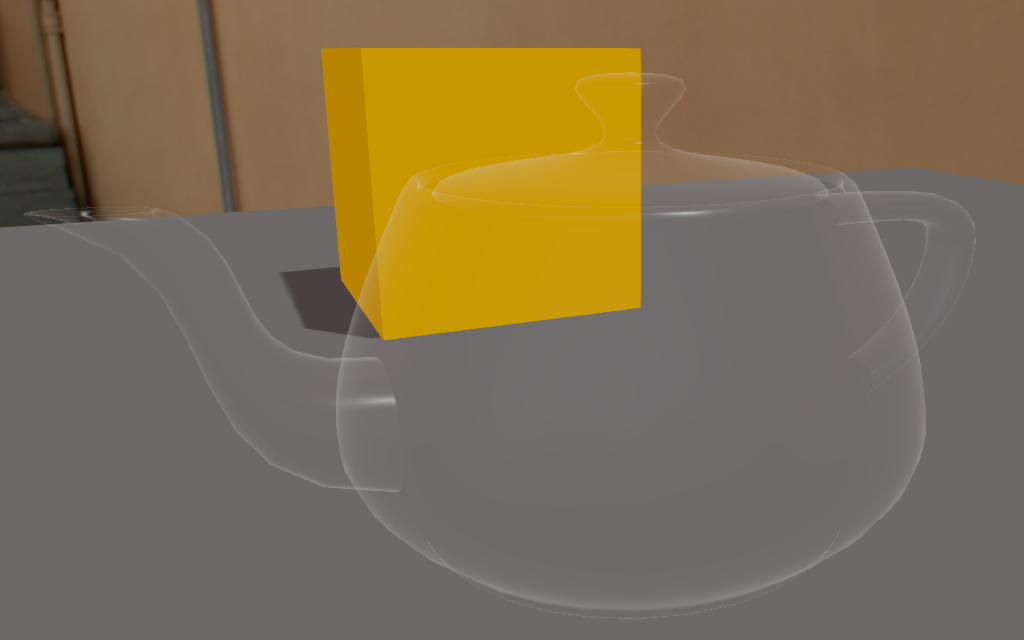 We only see the specular highlight in additive modeTransparency is fully additive. Specular highlights at maximum
We only see the specular highlight in additive modeTransparency is fully additive. Specular highlights at maximum
- If the Alpha <= 1.0, the material is semi-opaque with the diffuse/emissive component. If the diffuse component has an alpha, it's transparent.
Alpha = 0.75Alpha = 1.0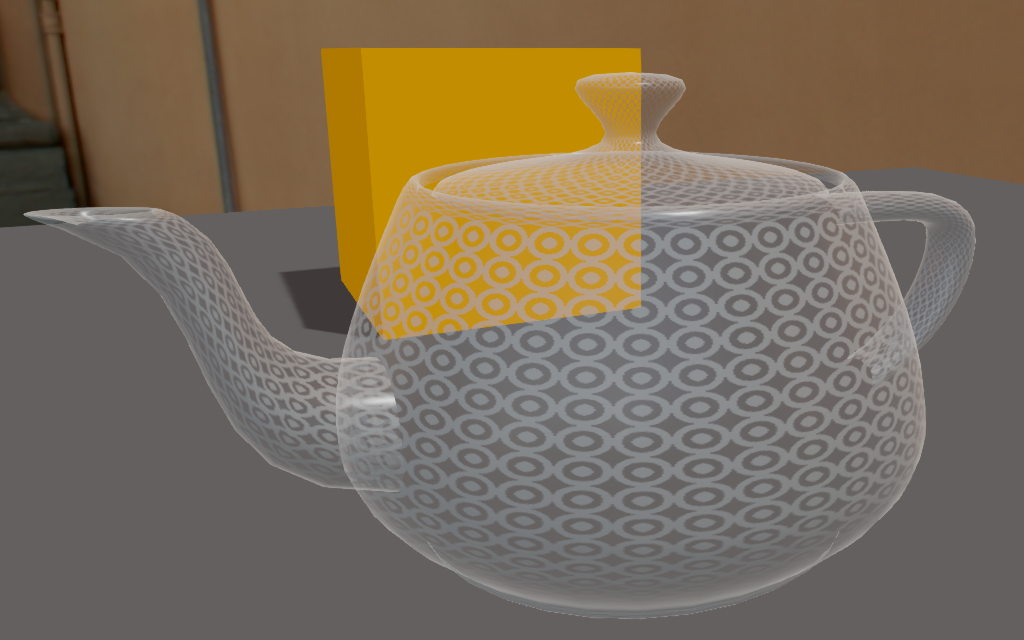 Specular highlights, diffuse with alpha and semi-opaque diffuseSpecular highlights, diffuse with alpha and opaque diffuse
Specular highlights, diffuse with alpha and semi-opaque diffuseSpecular highlights, diffuse with alpha and opaque diffuse
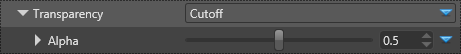
The following screenshots show the influence of the cutoff Alpha value.
Clear-coat shading uses physically-based rendering to simulate vehicle paint.


