Navigation groups
Navigation groups define different navigation properties for the entities you add to them. You define navigation groups in the project game settings.
You can create different navigation groups for different kinds of entity. For example, if your game features vehicles controlled by scripts, you might create different navigation groups for different sizes of vehicle, each with different properties: a car group, a bus group, a motorcycle group, and so on.
- In the Asset View (the bottom pane by default), select the Game Settings asset.
- In the Property Grid (the right-hand pane by default), expand Navigation Settings.
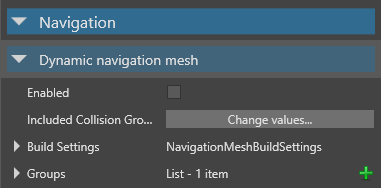
-
Game Studio adds a new item to the list of navigation groups.


