Debug renderer
To create a debug renderer, right-click the graphics compositor editor and select Debug renderer.
In most cases, you want the debug renderer to share an entry point with one or more forward renderers. To do this, use a scene renderer collection and select the debug renderer and forward renderer(s) as children, as in the screenshot below:
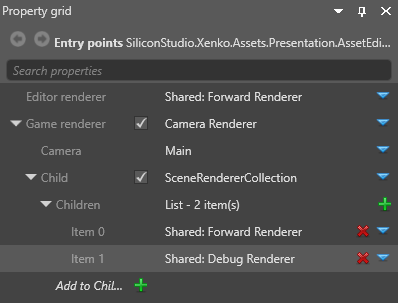
For example, the Debug physics shapes script included in Xenko uses the debug renderer to display collider shapes at runtime.
For information about how to use this script, see .


