First things first, let’s get the images in our dataset:
In [ ]:
If we didn’t care about showing our objects at all, we could directly create one transform to completely preprocess that list of files. We will want to look at those images though, so we need to create a custom type. When you call the method on a TfmdLists or a Datasets object, it will decode items until it reaches a type that contains a show method and use it to show the object. That show method gets passed a ctx, which could be a matplotlib axis for images, or a row of a DataFrame for texts.
Here we create a SiameseImage object that subclasses fastuple and is intended to contain three things: two images, and a Boolean that’s True if the images are of the same breed. We also implement the special show method, such that it concatenates the two images with a black line in the middle. Don’t worry too much about the part that is in the if test (which is to show the SiameseImage when the images are Python images, not tensors); the important part is in the last three lines:
In [ ]:
class SiameseImage(fastuple):def show(self, ctx=None, **kwargs):img1,img2,same_breed = selfif not isinstance(img1, Tensor):if img2.size != img1.size: img2 = img2.resize(img1.size)t1,t2 = tensor(img1),tensor(img2)t1,t2 = t1.permute(2,0,1),t2.permute(2,0,1)line = t1.new_zeros(t1.shape[0], t1.shape[1], 10)return show_image(torch.cat([t1,line,t2], dim=2),title=same_breed, ctx=ctx)
Let’s create a first SiameseImage and check our show method works:
In [ ]:
img = PILImage.create(files[0])s = SiameseImage(img, img, True)s.show();
We can also try with a second image that’s not from the same class:
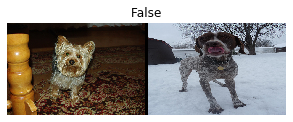
The important thing with transforms that we saw before is that they dispatch over tuples or their subclasses. That’s precisely why we chose to subclass fastuple in this instance—this way we can apply any transform that works on images to our SiameseImage and it will be applied on each image in the tuple:
In [ ]:
s2 = Resize(224)(s1)
Here the Resize transform is applied to each of the two images, but not the Boolean flag. Even if we have a custom type, we can thus benefit from all the data augmentation transforms inside the library.
We are now ready to build the Transform that we will use to get our data ready for a Siamese model. First, we will need a function to determine the classes of all our images:
In [ ]:
def label_func(fname):return re.match(r'^(.*)_\d+.jpg$', fname.name).groups()[0]
For each image our tranform will, with a probability of 0.5, draw an image from the same class and return a SiameseImage with a true label, or draw an image from another class and return a SiameseImage with a false label. This is all done in the private _draw function. There is one difference between the training and validation sets, which is why the transform needs to be initialized with the splits: on the training set we will make that random pick each time we read an image, whereas on the validation set we make this random pick once and for all at initialization. This way, we get more varied samples during training, but always the same validation set:
In [ ]:
In [ ]:
tfm = SiameseTransform(files, label_func, splits)tfm(files[0]).show();

In the mid-level API for data collection we have two objects that can help us apply transforms on a set of items, TfmdLists and Datasets. If you remember what we have just seen, one applies a Pipeline of transforms and the other applies several Pipelines of transforms in parallel, to build tuples. Here, our main transform already builds the tuples, so we use TfmdLists:
In [ ]:
tls = TfmdLists(files, tfm, splits=splits)show_at(tls.valid, 0);
And we can finally get our data in DataLoaders by calling the dataloaders method. One thing to be careful of here is that this method does not take item_tfms and batch_tfms like a DataBlock. The fastai DataLoader has several hooks that are named after events; here what we apply on the items after they are grabbed is called after_item, and what we apply on the batch once it’s built is called after_batch:
In [ ]:
Note that we need to pass more transforms than usual—that’s because the data block API usually adds them automatically:
IntToFloatTensorconverts the tensor of images containing integers from 0 to 255 to a tensor of floats, and divides by 255 to make the values between 0 and 1.
We can now train a model using this . It will need a bit more customization than the usual model provided by cnn_learner since it has to take two images instead of one, but we will see how to create such a model and train it in <>.


