Your first OpenFaaS Function with Python
OpenFaaS is democratising serverless functions - through Docker containers.
Pre-requisites:
- or later (for use on Swarm)
- Bash - if you're using Windows then install Git bash
- (optional)
If you already have FaaS and the CLI configured, skip to step 3.
Deploy OpenFaaS using one of the Deployment guides.
The CLI is a convenient way to interact with your functions. You can use it to build and/or deploy functions to your cluster.
On a Mac if you're using then you can type in:
On Linux (or Mac without brew available) type in:
- $ curl -sSL https://cli.openfaas.com | sudo sh
Create a new folder for your work:
- $ mkdir -p ~/functions && \
- cd ~/functions
Now let's scaffold a new Python function using the CLI:
- $ faas-cli new --lang python hello-python
This creates three files for you:
- hello-python/handler.py
- hello-python/requirements.txt
- hello-python.yml
Let's edit the handler.py file:
- def handle(req):
- print("Hello! You said: " + req)
handler.py
All your functions should be specified in a YAML file like this - it tells the CLI what to build and deploy onto your OpenFaaS cluster.
Checkout the YAML file hello-python.yml:
- provider:
- name: faas
- gateway: http://127.0.0.1:8080
- functions:
- hello-python:
- handler: ./hello-python
- image: hello-python
hello-python.yml
gateway- here we can specify a remote gateway if we need to, what the programming language is and where our handler is located within the filesystem.functions- this block defines the functions in our stacklang: python- even though Docker is used behind the scenes to package your function. You don't have to write your own Dockerfile unless you want to.handler- this is the folder / path to your handler.py file and any other source code you need
So let's build the function.
You'll now see output from the Docker Engine as it builds your function into an image in your local Docker library. You'll see the image appear on docker images
For example you could run:
- $ docker images | grep hello-python
- hello-python latest e0344b26305f one minute ago
Testing on a single host
If you're trying this out on a single Docker Swarm cluster, then you don't need to push your images to a registry, they'll just be used from the local Docker library. If you're using Kubernetes and and don't want to push to a remote container registry, then see the helm chart for how to set the ImagePullPolicy. This will enable use of images from the local library on Kubernetes.
Remote host, or multi-node cluster
If you are using a remote server or a multi-node cluster then you can push your function's image to a registry or the . The Docker Hub is a free service provided by Docker Inc for sharing container images over the Internet.
If you are an advanced user, you can also run a container image registry within your own network. Link: Docker Registry docs
You'll also need to image the image: name to include your Hub account such as image: alexellis2/hello-python.
Here's how to upload the function to a remote registry (if needed):
- $ faas-cli push -f ./hello-python.yml
Once you have multiple functions you can also use the —parallel argument to speed things up.
Let's deploy the function:
- $ faas-cli deploy -f ./hello-python.yml
- Deploying: hello-python.
- No existing service to remove
- Deployed.
- 200 OK
- URL: http://127.0.0.1:8080/function/hello-python
And it's ready to be tested! Either open up the UI or use curl to call it:
- $ curl 127.0.0.1:8080/function/hello-python -d "it's Alex here"
- Hello! You said: its Alex here
You can even use the faas-cli to list and invoke your functions.
Try playing with these two commands including looking at the help page with the —help parameter:
faas-cli list
So what if you need some dependencies to add behaviour beyond the standard Python libraries? Well you can use pip by providing a requirements.txt file along with your function handler.
Let's include the popular requests module which we can use to interact with webpages.
You will see a file called hello-python/requirements.txt. Add the following line:
- requests
requirements.txt
Now we can update our Python code. Let's make it so it can accept JSON request of a URL and a string we want to test for:
We'll trigger it using a JSON request, which will take this format:
- {
- "url": "https://blog.alexellis.io/rss/",
- }
Now update the hello-python/handler.py file:
Then just rebuild, (re-push if needed) and re-deploy.
- $ faas-cli build -f ./hello-python.yml && \
- faas-cli deploy -f ./hello-python.yml
*This time you'll see pip installing your function's modules such as requests.
Finally test it out!
- $ curl 127.0.0.1:8080/function/hello-python --data-binary '{
- "url": "https://blog.alexellis.io/rss/",
- "term": "docker"
- }'
Here's the result:
- {"found": true}
Let's try another site:
- $ curl 127.0.0.1:8080/function/hello-python --data-binary '{
- "url": "https://www.kubernetes.io/",
- "term": "docker"
- }'
- {"found": False}
You can also access the function just as easily via the UI.
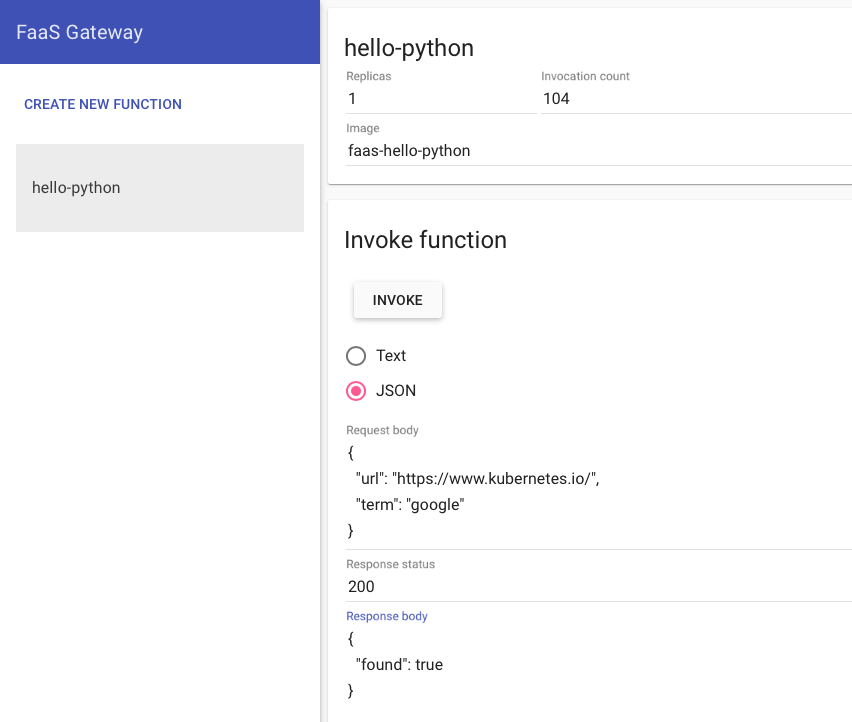
Logging and troubleshooting
- Docker SwarmYou can check the services deployed through the command:
- $ docker service ls
Check a specific function like this:
- docker service ps <function_name_here>
Find the logs for a function like this:
Metrics is also baked into the FaaS stack, which means you can checkout the various metrics on how your functions are being used as well as how long they're taking to run. You can view the Prometheus UI at http://127.0.0.1:9090
TroubleshootingIf you run into any errors you can follow our in the documentation
Here are two top tips:
- If it's a multi-node cluster, you have to push your images to the Docker Hub or similar registry before deploying
- If you're still getting the error will give a bit more info.
Please show support and Star the project on Github
Now that you've built your first function, why not checkout some of the examples built by the OpenFaaS community? You can share your first serverless OpenFaaS function with us on or Github.
Want to know more about the OpenFaaS Serverless framework for containers?
Setup OpenFaaS with free credits
— Alex Ellis (@alexellisuk)
Learn DockerIf you want to learn more about Docker for DevOps and developers, checkout .
- Acknowledgements:This post is based upon Your first serverless Python function with OpenFaaS by Alex Ellis


