这里,我尝试用简单的方式来说明一个工程的构建。然后,再将简单的方式工程化(复杂化),最后拼凑成目前weex开源的代码结构。
安装weex-toolkit
weex-toolkit是一个很好的工具供我们工程构建。首先,第一步是安装该工具:
测试weex-toolkit是否安装成功,可以使用如下命令测试:
info 0.4.4
如果显示版本号即为成功。
这里,我们不再使用weex 跑一个文件的形式。我们需要一个较为完整的方案,因此,这里采用weex init命令创建项目。
首先,我们创建一个目录存放我们的项目,启动命令行:
$ mkdir test$ cd test$ weex init//下面一路空格即可prompt: Project Name: (test)file: .gitignore created.file: README.md created.file: index.html created.file: package.json created.file: src/main.we created.file: webpack.config.js created.
跑起项目
依赖安装完成,启动项目编译。
$ npm run dev
启动轻量服务器。
$ npm run serve
这时,打开浏览器,输入http://127.0.0.1:8080, 就会看到如下界面效果:
当然这一些都是node/npm的常识了。首先,我们打开package.json文件。可以看到如下代码:
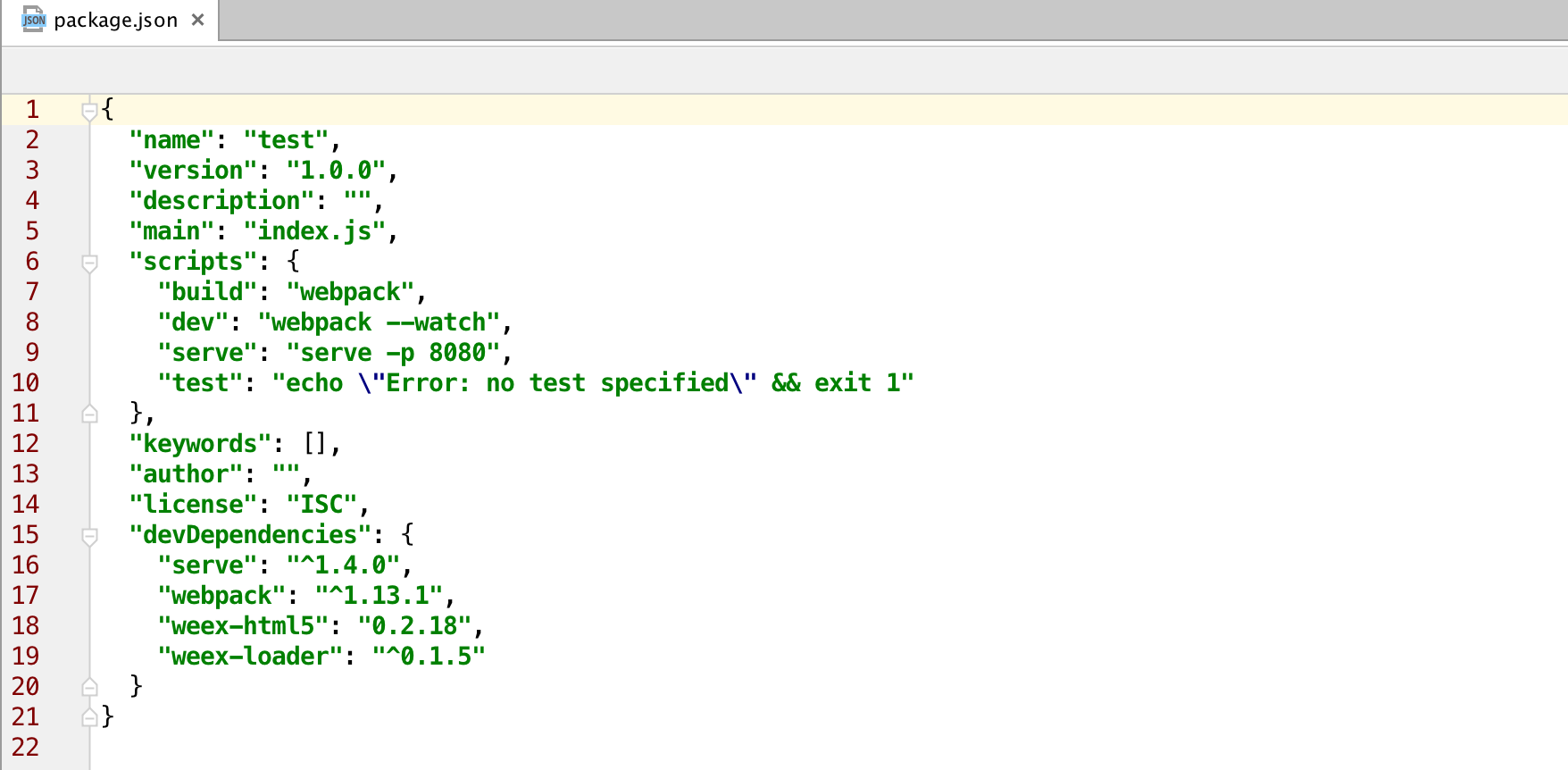
ok,看到这里明白了。npm run dev调用了webpack。那么,webpack实际上是执行了配置文件。
webpack默认是webpack.config.js作为配置文件的。所以看一下webpack.config.js中的内容。
这个文件比较好理解。一个是引入了webpack的配置,一个是使用了weex-loader模块。
entry属性是表示入口文件,output表示输出文件,默认输出到dist问价夹。所有打开dist就可以看到一个打包完成的main.js文件。
npm run serve
这个同上,不做展开,主要是做一个服务器,提供浏览器访问静态资源。
是时候,去了解我们index.html文件干了一件啥事。其实,index.html就是页面的入口文件。具体大码如下:
<!DOCTYPE html><html><head><meta charset="utf-8"><title>Weex HTML5</title><meta name="apple-mobile-web-app-capable" content="yes" /><meta name="apple-mobile-web-app-status-bar-style" content="black" /><meta name="apple-touch-fullscreen" content="yes" /><meta name="format-detection" content="telephone=no, email=no" /><style>html, body, #weex {width: 100%;height: 100%;}</style><script src="./node_modules/weex-html5/dist/weex.js"></script></head><body><div id="weex"></div>/*** Init weex instance depending on the url params.* There are three ways to load weex bundles, depends on the* parameter 'loader' in the url:** the bundle's url.* + source: use the transformed code itself. 'page' should* be the transformed weex bundle.** @param {String} bundle - It has different meaning depends on* the type of loader.*/(function () {function getUrlParam (key) {var reg = new RegExp('[?|&]' + key + '=([^&]+)')var match = location.search.match(reg)return match && match[1]}var loader = getUrlParam('loader') || 'xhr'var page = getUrlParam('page') || 'dist/main.js'window.weex.init({appId: location.href,loader: loader,source: page,rootId: 'weex'})})();</script></body></html>
作为入口和载体,htmk做了两件事:
1) 拿到页面的URL,根据page参数获得需要加载的js文件路径
2)初始化weex实例,加载文件。
此处文章可参考:
是否可以更好的理解weex github源码结构
var path = require('path');var fs = require('fs');var entry = {};function walk(dir) {dir = dir || '.'var directory = path.join(__dirname, '../examples', dir);.forEach(function(file) {var fullpath = path.join(directory, file);var stat = fs.statSync(fullpath);if (stat.isFile() && extname === '.we') {var name = path.join('examples', 'build', dir, path.basename(file, extname));entry[name] = fullpath + '?entry=true';} else if (stat.isDirectory() && file !== 'build' && file !== 'include') {var subdir = path.join(dir, file);walk(subdir);}});}walk();module.exports = {entry: entry,output : {path: '.',filename: '[name].js'},module: {loaders: [{test: /\.we(\?[^?]+)?$/,loader: 'weex'},{test: /\.js(\?[^?]+)?$/,loader: 'weex?type=script'},{test: /\.css(\?[^?]+)?$/,loader: 'weex?type=style'},{test: /\.html(\?[^?]+)?$/,loader: 'weex?type=tpl'}]}
就是编译examples目录下所有.we文件到build目录。代码可以细看,都是Node.js File System相关的API.


