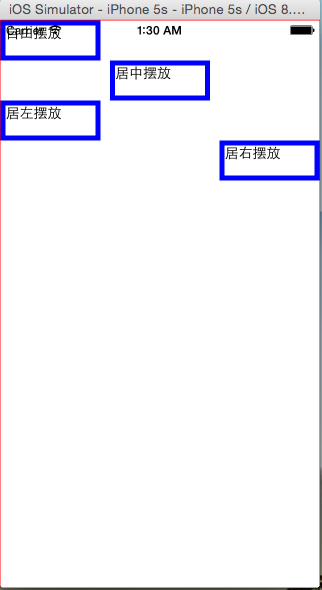React-Native入门指南
二、使用CSS样式 & Flexbox布局
1、基本样式这里使用View和Text组件作为演示对象,首先,修改index.ios.js里面的代码,这里只需要关注StyleSheet和render里面的模板。修改后的代码如下:/*** Sample React Native App* https://github.com/facebook/react-native*/'use strict';var React = require('react-native');var {AppRegistry,StyleSheet,Text,View,} = React;var HelloWorld = React.createClass({render: function() {return (<View><View></View></View>}});var styles = StyleSheet.create({});AppRegistry.registerComponent('HelloWorld', () => HelloWorld);这时候,你cmd + R刷新模拟器应该看到是空白的界面。现在,是展现css魅力的时候了。React-native使用的css 表达是一个JS自面量对象,并且严格区分该对象属性的类型,所以要遵循对象的写法,而不能使用以前css的写法,这个需要自己熟悉了。(1)增加一个带边框的矩形,红色边框直接在组件上添加样式是这样的:style={{height:40, borderWidth: 1, borderColor: 'red'}}style是组件的一个自有属性,第一个{}JS执行环境或者说是模板,第二个{}只是css样式对象的括号而已(慢慢体会,不难理解)。这样修改后的代码如下:render: function() {return (<View><View style={{height:40, borderWidth: 1, borderColor: 'red'}}></View></View>);}cmd + R刷新模拟器,结果如下:
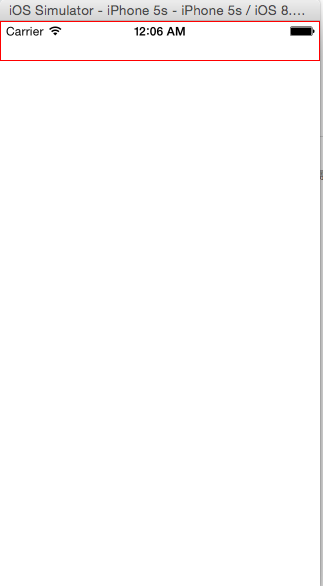
(3)独立样式类其实上面已经展示了独立样式类了,那么样式类创建很简单,我们只需要使用React.StyleSheet来创建类。其实创建的类就是一个js对象而已。那么在组件上引用是这样的<View style={{对象名称.对象属性}}></View>,就跟上面(2)的代码一样。2、说说Flexbox布局其实,这样的css样式,作为web开发者一用就会,那么说说布局的事儿。除去margin, padding, position等大家熟悉的web布局的话,最为重要的就是flexbox,目前支持的属性如下,有6个:
(1)先说flex属性,上一段代码render: function() {<View style={styles.style_0}><View style={styles.style_1}></View><View style={styles.style_1}></View><View style={{flex:10}}></View></View>);}});var styles = StyleSheet.create({style_0:{flex:1,},style_1:{flex: 5,height:40,borderWidth: 1,borderColor: 'red',}});当一个(元素)组件,定义了flex属性时,表示该元素是可伸缩的。当然flex的属性值是大于0的时候才伸缩,其小于和等于0的时候不伸缩,例如:flex:0, flex:-1等。上面的代码,最外层的view是可伸缩的,因为没有兄弟节点和它抢占空间。里层是3个view,可以看到三个view的flex属性加起来是5+5+10=20,所以第一个view和第二个view分别占1/4伸缩空间, 最后一个view占据1/2空间,具体如下图:
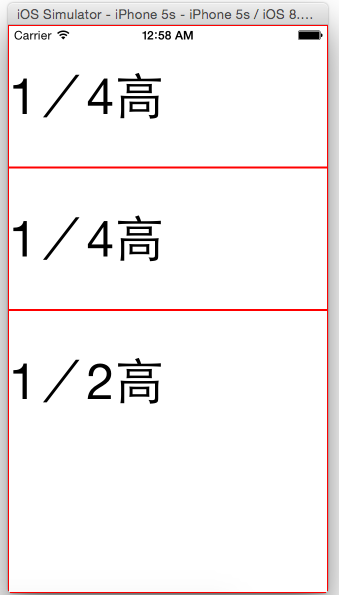
(3)alignSelf:对齐方式alignSelf的对齐方式主要有四种:flex-start、 flex-end、 center、 auto、 stretch。看看代码,应该就很清楚了:
效果如下图