Reporting Bugs and Change Requests
If you are our commercial customer, and you want to suggest a change in the existing functionality or report a Qt bug concerning some supported target device or host platform, we recommend you to contact our support team. For more information, see . Qt Consulting Services can help you with the bugs and suggestions that concern some non-supported target device or host platform.
You can also report bugs and suggestions yourself as instructed in .
Using Qt Bug Tracker
Before you can report a new Qt bug or a suggestion, you need to log in to Qt Qt Bug Tracker. To log in, select Log In (1) in the upper-right corner of the Qt Bug Tracker.
- Select Report a bug (2).
- If you want to report a new suggestion, select Suggestion to Issue Type.
If you want to report a new bug report, select Bug to Issue Type.
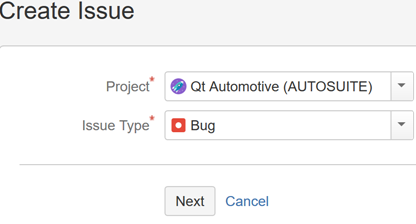
Select Next.
- In the opened form, select Qt Safe Renderer in Components/s.
- Select Create.
- Select Find existing bugs (3).
- In the Search view, filter the Qt Safe Renderer issues with the following steps:
- Select Qt Automotive under Project.
- In the Component drop-down menu, select Qt Safe Renderer. Quality Control Tools
Available under certain Qt licenses.Find out more.


