seaborn.PairGrid
This class maps each variable in a dataset onto a column and row in a grid of multiple axes. Different axes-level plotting functions can be used to draw bivariate plots in the upper and lower triangles, and the the marginal distribution of each variable can be shown on the diagonal.
It can also represent an additional level of conditionalization with the parameter, which plots different subets of data in different colors. This uses color to resolve elements on a third dimension, but only draws subsets on top of each other and will not tailor the hue parameter for the specific visualization the way that axes-level functions that accept hue will.
See the for more information.
__init__(data, hue=None, hue_order=None, palette=None, hue_kws=None, vars=None, x_vars=None, y_vars=None, diag_sharey=True, height=2.5, aspect=1, despine=True, dropna=True, size=None)
Initialize the plot figure and PairGrid object.
参数:data:DataFrame
hue:string (variable name), optional
Variable in
datato map plot aspects to different colors.
hue_order:list of strings
Order for the levels of the hue variable in the palette
palette:dict or seaborn color palette
hue_kws:dictionary of param -> list of values mapping
Other keyword arguments to insert into the plotting call to let other plot attributes vary across levels of the hue variable (e.g. the markers in a scatterplot).
vars:list of variable names, optional
Variables within
datato use, otherwise use every column with a numeric datatype.
height:scalar, optional
Height (in inches) of each facet.
aspect:scalar, optional
Aspect * height gives the width (in inches) of each facet.
:boolean, optional
dropna:boolean, optional
Drop missing values from the data before plotting.
See also
Easily drawing common uses of PairGrid.Subplot grid for plotting conditional relationships.
Examples
Draw a scatterplot for each pairwise relationship:
>>> import matplotlib.pyplot as plt>>> import seaborn as sns; sns.set()>>> iris = sns.load_dataset("iris")>>> g = sns.PairGrid(iris)>>> g = g.map(plt.scatter)
Show a univariate distribution on the diagonal:

Color the points using a categorical variable:
>>> g = sns.PairGrid(iris, hue="species")>>> g = g.map_offdiag(plt.scatter)>>> g = g.add_legend()
Use a different style to show multiple histograms:
>>> g = sns.PairGrid(iris, hue="species")>>> g = g.map_diag(plt.hist, histtype="step", linewidth=3)>>> g = g.map_offdiag(plt.scatter)>>> g = g.add_legend()
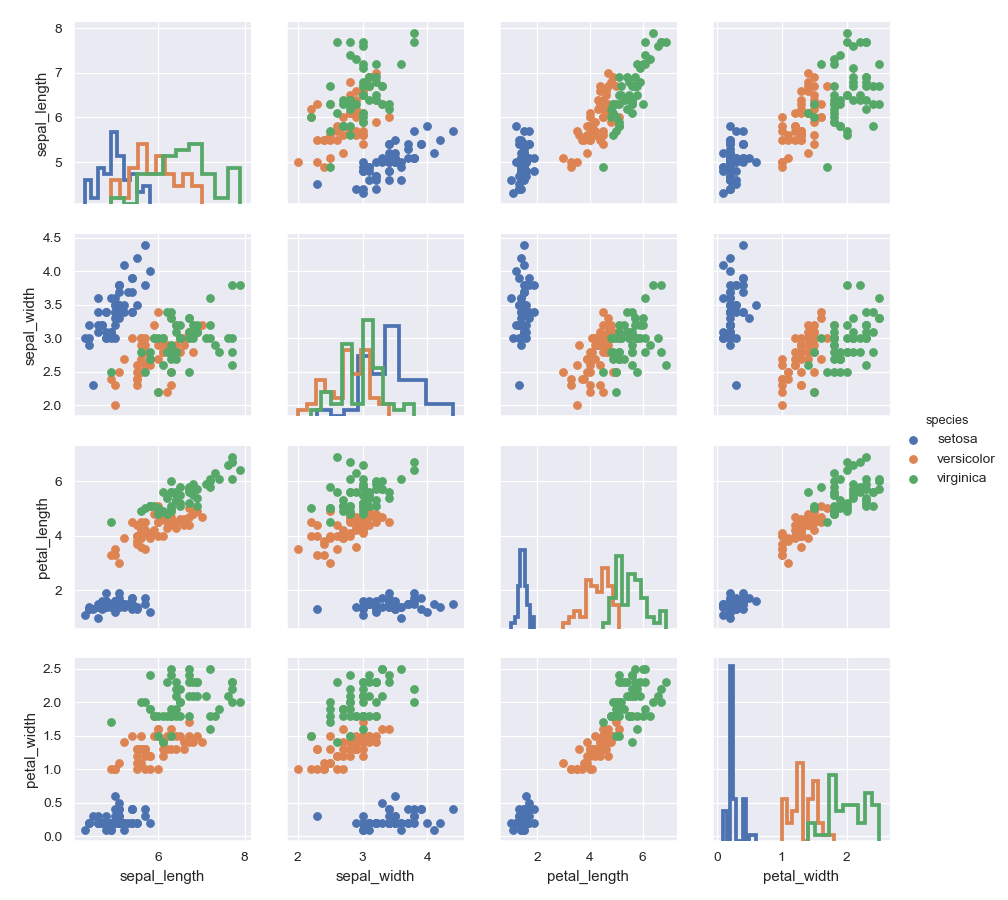
Plot a subset of variables
Pass additional keyword arguments to the functions
>>> g = sns.PairGrid(iris)
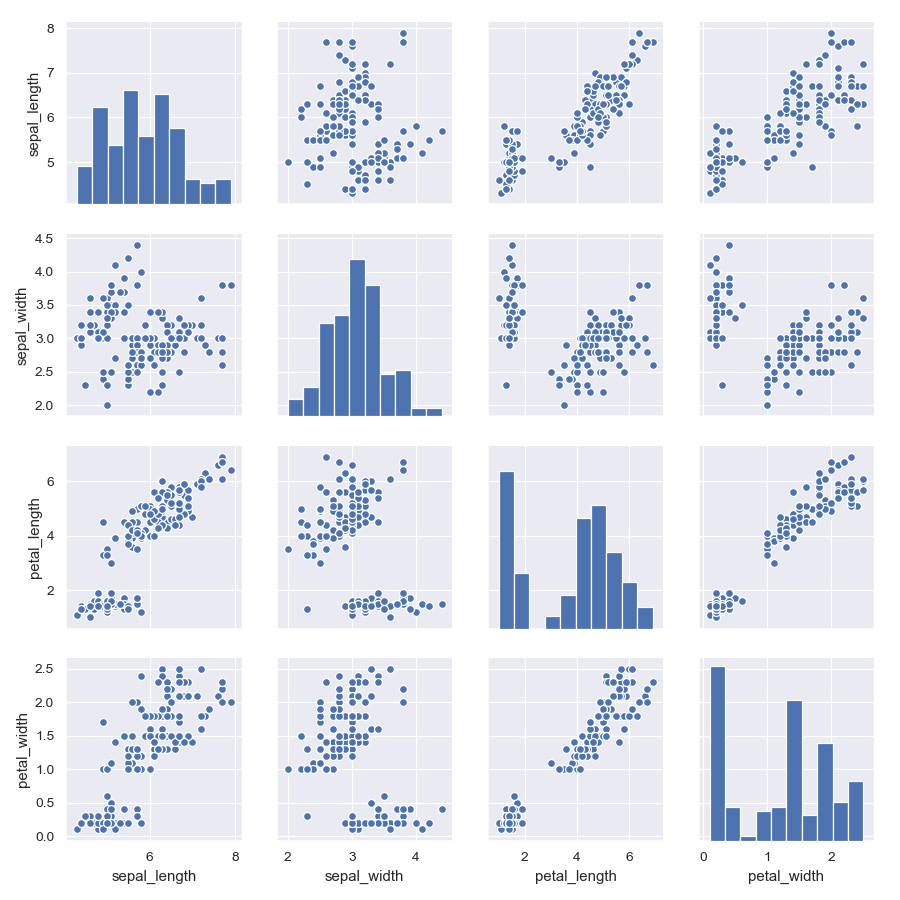
Use different variables for the rows and columns:
>>> g = sns.PairGrid(iris,... x_vars=["sepal_length", "sepal_width"],... y_vars=["petal_length", "petal_width"])>>> g = g.map(plt.scatter)
Use different functions on the upper and lower triangles:
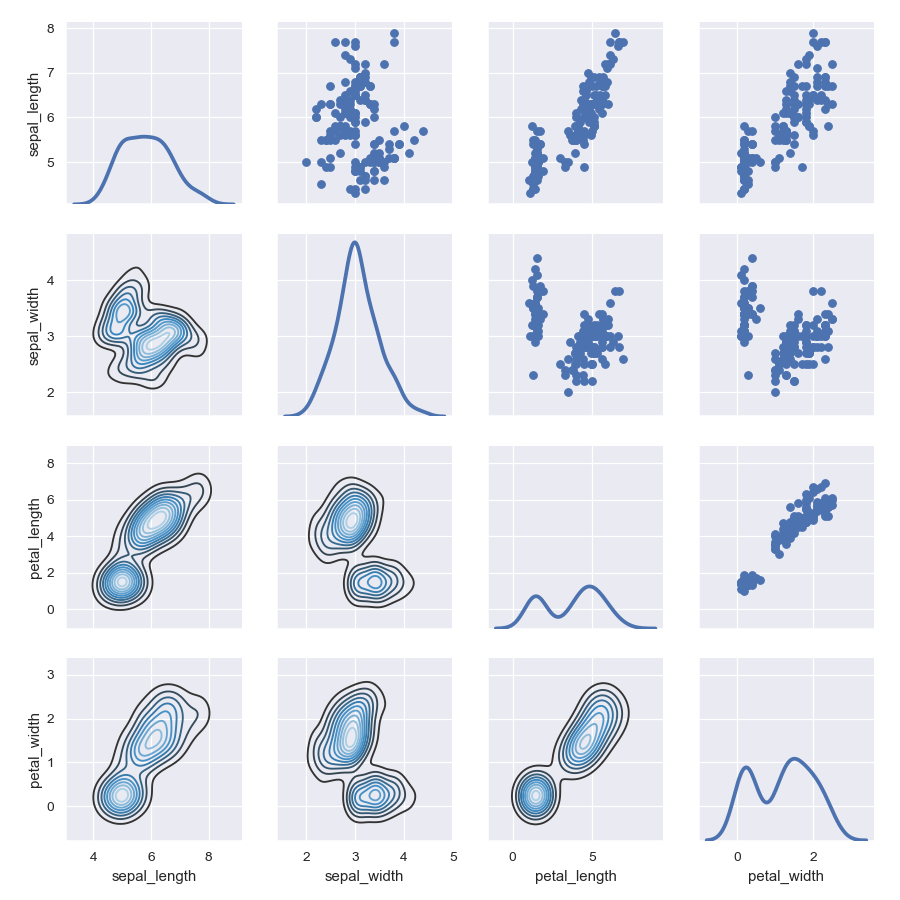
Use different colors and markers for each categorical level:
>>> g = sns.PairGrid(iris, hue="species", palette="Set2",... hue_kws={"marker": ["o", "s", "D"]})>>> g = g.add_legend()
Methods
| (data[, hue, hue_order, palette, …]) | Initialize the plot figure and PairGrid object. || add_legend([legend_data, title, label_order]) | Draw a legend, maybe placing it outside axes and resizing the figure. || map(func, kwargs) | Plot with the same function in every subplot. || (func, kwargs) | Plot with a univariate function on each diagonal subplot. || map_lower(func, kwargs) | Plot with a bivariate function on the lower diagonal subplots. || (func, kwargs) | Plot with a bivariate function on the off-diagonal subplots. || map_upper(func, kwargs) | Plot with a bivariate function on the upper diagonal subplots. || savefig(*args, kwargs) | Save the figure. || set(**kwargs) | Set attributes on each subplot Axes. |


